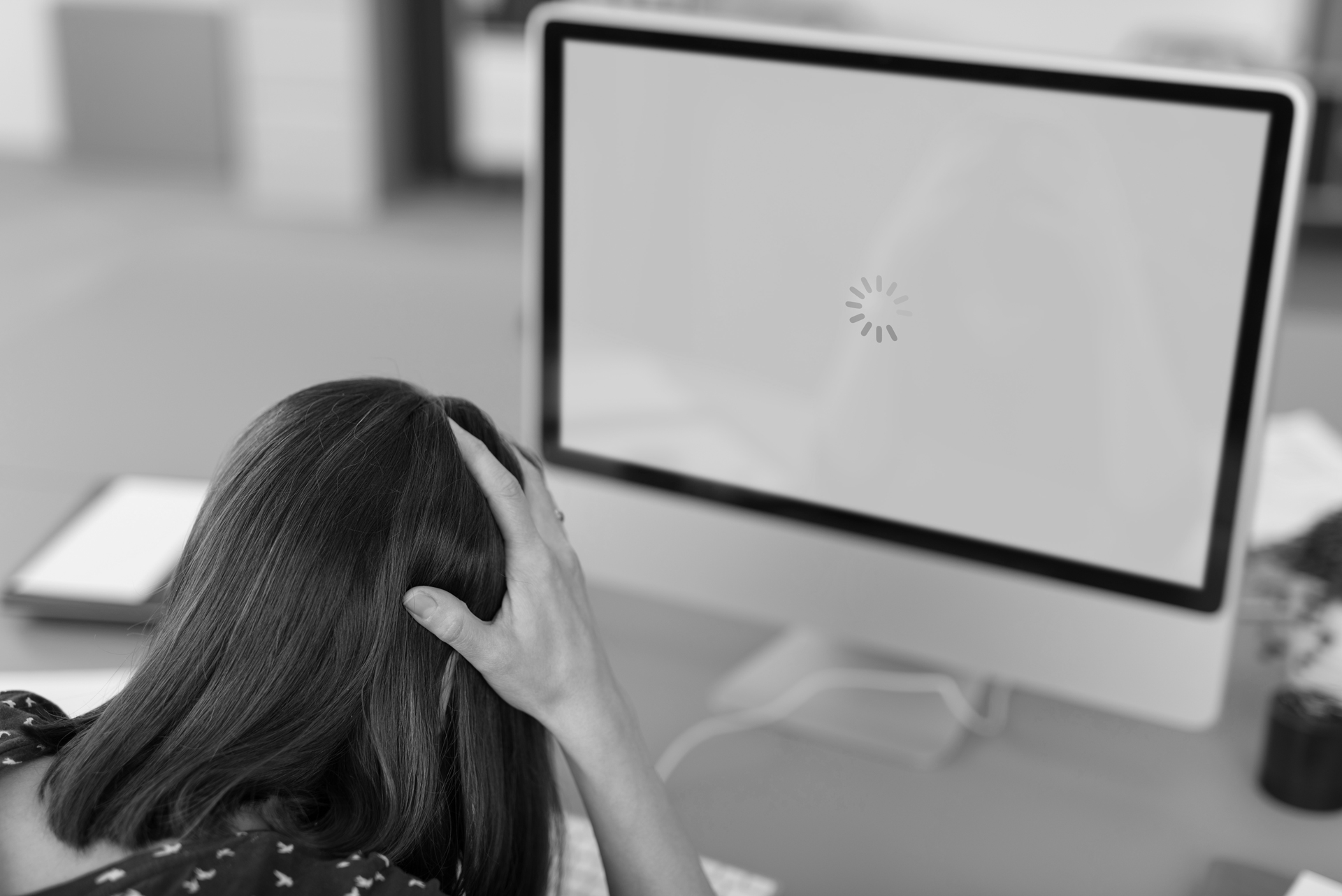Small business operations often survive on lean cashflow, especially without any major funding. Every penny counts. When I moved Brixwork out of my home office and into an actual office environment with a team, it changed our cashflow a lot and I had to re-think budget. Here’s what I learned in the past few years of successfully growing the organization into a team of 6 7 full timers (including myself) in a proper office. These were learned through trial and error, mistakes & losses, as well as successes.
. . . .
Spend $$$ On: Coffee & Tea, Drinks & Snacks
I will never ever understand businesses that do not provide a decent coffee machine inside their offices (and tea). It fuels the office and it is an essential item for human operations in general, but many operators are financially very short-sighted.
Drinking Coffee Outside Adds Up … a LOT!
Drinking coffees outside of the office gets expensive quickly. Sure, that $4.00 latte seems like a no biggie, but assuming 2 lattes a day (which is what I go through each day), it gets up to $40 per week, or $2,080 a year. That’s approximately $12,000 to $14,000 spent between 7 of us on coffees or teas drank outside (also not tax deductible). Our fully automatic cappuccino machine cost us $999 (DeLonghi makes great ones!). Our monthly expenses for coffee beans, teas and fresh milk is no more than $60. Over a 2 year period (about the lifespan of the machine) it costs us about $2,500 (tax deductible). For a business, this is a relatively small cost to accommodate over a couple of years, while the staff appreciation for this convenience is massive (it rains a lot in Vancouver, so less walking across the street is especially awesome).
Comfort For Those Who Contribute
Our office also provides an unlimited supply of juices, chocolate milk, yogurt, cashews & peanuts, as well as vitamin C tablets. Take care of your employees. Not all job satisfaction is measured by wages alone – the amount of care you put into the environment makes a difference. Some people like the home office environment because of the fully stocked fridge and comfort – nothing stops businesses from bringing some of that to the office as well.
Spend $$$ On: Good Computers, Good Monitors And Hardware
It’s common for smaller design firms to ask employees to bring their own computers (I did this briefly when I was 22, starting to hire my first sub contractors/employees). Not only does this make the employee feel like they have to bring & invest their own precious equipment for the business’ interest and potentially not even respect the business much, but there are many other problems with this, much of it being financial in its nature.
Productivity Per Hour Wasted (Perpetually!)
Your staff’s time costs money. By not providing them with an optimal computer station that runs smoothly, you are getting less productivity out of each hour. That iMac + external monitor bundle will set you back a few thousand today. But do you want your team member to perform slower perpetually while on the clock for the months and years to come? Very few staff seeking a job in a fresh small company will be bringing the latest laptop, and if his/her computer is 25% slower than the latest specs, you are essentially throwing away close to 40% of the hourly rate (because slowness compounds to delays in projects). In other words, every $1,000 paid in wages, you are losing $400 dollars worth of productivity that could have been achieved if you invested at the beginning.
Studies also show that a secondary monitor increase one’s productivity by anywhere between 9 to 50% depending on the task type, with these studies to back it up:
You can either invest a few thousand now, or lose hundreds of dollars each month for the lifespan of your staff. It really seems like a no-brainer to me, and it still shocks me how many companies are more concerned about saving few thousand dollars today without looking 6 months ahead. I’m not encouraging every workstation be kept to brand-new specs. There will be different processing power & RAM required for different users. Your administrative staff will not need a computer as powerful (nor as many monitors) as your web developers & graphic designers.
Other Speed Enhancers That Are Worth Every Penny:
- Logitech MX Performance Mouse
- Full-size keyboard with Keypad (I personally hate small keyboards without the number pad on the right)
- All 2nd, 3rd monitors are mounted on an arm to save desktop space
- Comfortable, adjustable office grade chairs
- 1TB External Drive for Time-machine Backups (automated)
Security Flaws & Inconsistencies Reduced/Eliminated
If your staff’s computers are also being used for personal usage, or being passed around between friends outside of the office with your precious corporate files on it, there’s always a much more significant security risk, or risk of files being accidentally deleted. I’ve heard of tales where a computer sold off to a family/friend resulted in accidental deletion of corporate marketing files which took hours to restore. Not only do you waste time in the future, but you could also be jeopardizing your operations if you don’t provide dedicated corporate equipment.
Spend $$$ On: Software For Efficiency & Care-Free Operations
This was discussed in more detail in my previous article about general efficiency upgrades to improve workflow & profits. I often hear people say “Oh I don’t want to pay that each month forever,” reacting to subscription-based software. There are so many valuable services that improve your productivity on every turn, each and every day, for your whole team, and that $120 a month price tag really should not scare you if you are serious about operating your business.
A proper cloud-based email system is much more secure than a self-hosted email system with just an email in/outbox. Google Apps charges $50/yr per user, and that’s one of the best money you will ever spend. Self-hosted (old school) emails are more vulnerable, and are at higher risk of being tagged as spam by your customers. Also you miss out on other great features such as contacts/calendar cloud, great search & filter functions and more. That $50/yr should appear to be a bargain by now, if you have any foresight.
Other things you MUST have on the cloud, even if it costs you each and every month:
- Accounting systems such as Freshbooks or Quickbooks Online
- For many business types, Freshdesk or Zendesk for customer support & communication
- Dropbox Premium for file sync & cloud back up (1TB is only $120 a year!)
It’s a Long Term Plan, So Look Far Ahead
In my experience, lack of appropriate investment allocation stems from a lack of long term vision, and also from the obsession for the immediate gratification (saving some money) on part of the business owner. I’ve seen business people driving too much car than they deserve while struggling to make their tax remittances let alone keeping up with their actual bills, while not able to make the investments to infrastructure when it was necessary. Some businesses spend money on advertisements, sales & marketing while not providing for their employees, and wonder why they have a high staff turnover and have to waste time training new people over and over again. Look for the delayed gratification and successes instead of how much money is left in the account at the end of this week – make the right investments.